Hello everyone. I’m Tingting , or you can call me Summer. I come from Jilin, a city in northern China. I’m currently located in China, so this semester I need to take classes in a different time zone.
Page 2 of 2
Social network means network + social. Connect people through the network as a carrier to form groups with certain characteristics. Using social media to build a network means creating an interactive platform where people can communicate with each other and participate in each other. It can replace traditional social interaction to meet the communication needs of humans, such as social animals, and is a key force that promotes the infinite proximity of the Internet to the real world.
The efficiency of social networks in the dissemination of knowledge is much higher than that of traditional education models. For many questions that have not been asked, social networks are also a good starting point for research, because everyone has the same opportunity to ask questions and answer questions, without worrying about being overwhelmed due to status factors. And the diversification of answers is obvious. An answer can be updated and revised in time after communication. This is the limitation of books and papers. On the platform, to choose accurate information, people have to learn to judge the gold content of the information, because the amount of information inside is very large and very complicated.
In the public network, people must abide by laws and regulations and improve their network quality. Some irrational remarks and information that people express because of the loss of moral standards during the process of online participation may cause subjective deviations to decision-makers, and even cause them to make wrong decisions, so that normal public opinion cannot be answered. Some attention and adoption seriously affect the effectiveness of online participation.
In public communication, I think the rewards that can be obtained are 1. Global connection, 2. Common rights and interests, 3. Real-time information sharing, 4. Free advertising, and reduce publicity costs. However, in public communication, users of social networking sites are more likely to encounter security threats such as loss of financial information, theft of identity information, and malware infection, and their severity may exceed users’ imagination.
Before proceeding with this first blog post, we expect you to consider your privacy preferences carefully and that you have considered the following options:
- Do you want to be online vs. offline?
- Do you want to use your name (or part thereof) vs. a pseudonym (e.g., West Coast Teacher)?
- Do you want to have your blog public vs. private? (Note, you can set individual blog posts private or password protected or have an entire blog set to private)
- Have you considered whether you are posting within or outside of Canada? This blog on opened.ca is hosted within Canada. That said, any public blog posts can have its content aggregated/curated onto social networks outside of Canada.
First tasks you might explore with your new blog:
- Go into its admin panel found by adding /wp-admin at the end of your blog’s URL
- Add new category or tags to organize your blog posts – found under “Posts” (but do not remove the pre-existing “edci338” category).
- See if your blog posts are appearing on the course website (you must have the the edci338 category assigned to a post first and have provided your instructor with your blog URL)
- Add pages, if you like.
- Include hyperlinks in your posts (select text and click on the link icon in the post toolbar)
- Embed images or set featured images and embed video in blog posts and pages (can be your own media or that found on the internet, but consider free or creative commons licensed works). To embed a YouTube video, simply paste the URL on its own line.
- Under Dashboard/Appearance,
- Select your preferred website theme and customize to your preferences (New title, new header image, etc.)
- Customize menus & navigation
- Use widgets to customize blog content and features
- Delete this starter post (or switch it to draft status if you want to keep it for reference)
Do consider creating categories for each course that you take should you wish to document your learning (or from professional learning activities outside of formal courses). Keep note, however, that you may wish to rename the label of the course category in menus (e.g., as we did where it shows “Social Media & PL” as the label for the “edci338” category menu. This will enable readers not familiar with university course numbers to understand what to expect in the contents.
Lastly, as always, be aware of the FIPPA as it relates to privacy and share only those names/images that you have consent to use or are otherwise public figures. When in doubt, ask us.
Please also review the resources from our course website for getting started with blogging:
- WordPress resources
- Using RSS feeds to read blog posts from your networks (e.g., Feedly)
- Privacy resources
- Copyright resources
- Finding images you can use
This post will appear in a few places:
- in the blog feed on the front of your website
- in the Learning Design menu on your website. This is because we have applied the “edci338” category to this post and the menu item “Social Media & Personalized Learning” has been created from the category “edci338.” For every post you make for this course, please assign the “edci338” category to it. You are welcome to use this blog for your personal hobbies or for other courses, in which case, you could create additional menu items and categories for them.
- if you give permission, your posts categorized “edci338” will be aggregated onto the Blog Feed on the EDCI 338 Course Website.
Feel free to delete this post once you understand this. If you have any questions, please reach out to your instructor.
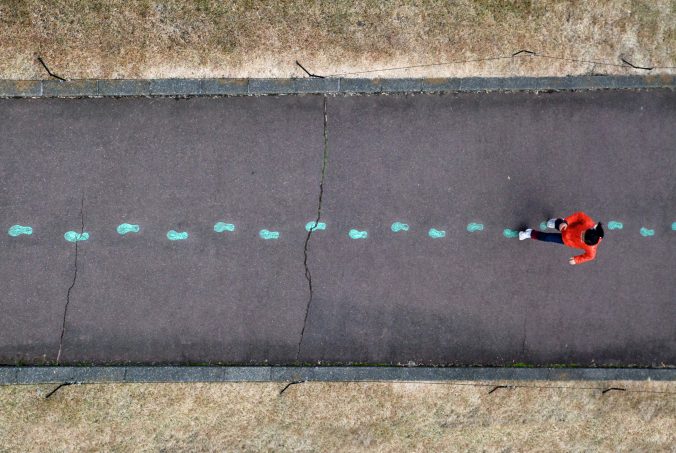

Recent Comments